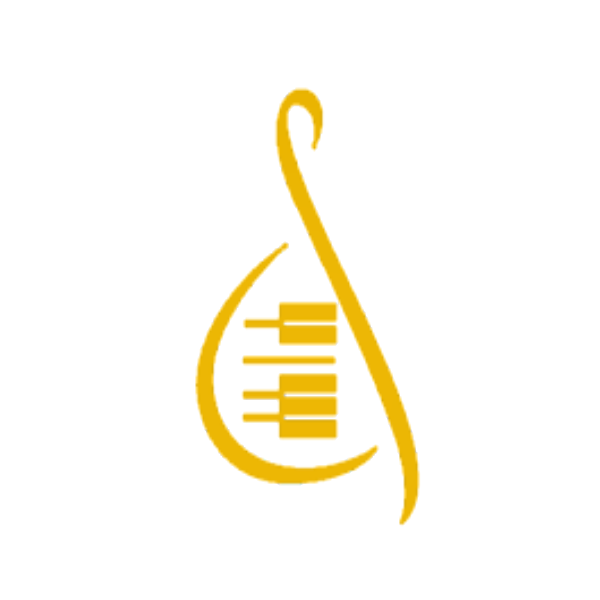Musescore is a powerful tool to create sheet music and it has a high compatibility with Piano Marvel.
Sometimes, however, you can run into issues. In the following, I present you some tips and tricks how to make your music work in Piano Marvel using Musescore.
General notation in Palettes
Clefs
Clef changes in Piano Marvel can cause issues. They are not always red properly.
I haven found the right rules for this yet. Please, let me know, if you know more about it.
https://musescore.org/en/handbook/3/clefs
Key signature
Time signature
Accidentals
Articulations
There are some articulations that work fine and others that not.
Articulations you can use WITHOUT issues:
Fermata, Accent, Staccato
Articulations which seem NOT to work properly:
Trills
Other articulations are not tested, yet.
https://musescore.org/en/handbook/3/articulations-and-ornaments
Grace notes
Grace notes are not working in uploads to Piano Marvel.
https://musescore.org/en/handbook/3/grace-notes
Lines
8va alta/bassa
8va alta and 8va basse can some times cause issues. Just check that everything is kept quite clean and it should work.
Some times, they cause issues, but I have not fully understood the reason for when and why.
15ma alta and 15ma bassa, as well as 22ma alta and 22ma bassa are not reliable and use to cause serious issues. Try to avoid them.
Barlines
Text
Lyrics Text
You can use lyrics as text for uploads to Piano Marve.
It is recommended to put this text between the pentagrams, under the treble clef.
If you want to put many lines for several vreses it will simply cut the ones that do not fit.
Tempo
Tempo information in Musescore sheet music can cause issues with the midi sound alignment in Piano Marvel, which is especially painful for chopped and minced files.
A few considerations can solve the issue:
1. Never set the overall tempo of the piece, set the tempo only directly in Piano Marvel;
2. Delete all tempo information;
3. You can give instructions such as "andante", "ritartando", etc. as lyrics;
4. Use hairpins (for creschiendo and diminuendo) and slurs they do not influence in the midi tempo.
https://musescore.org/en/handbook/3/tempo
Dynamics
Dynamis are not causing problems as long as you keep them simple.
Do not change the for each note, (some pieces are crazy in this respect).
Repeats & jumps
Currently, repeats are not compatible. Sorry.
This is true for all forms of repeats.
Instead of repeats you must use duplications.
Use the "insert bar" function and copy paste the bars for duplication.
https://musescore.org/en/handbook/3/measure-operations#append
Breaks & spacers
Beam properties
Instrument edits
Orchestral order
There are fixed rules for orchestral order which can cause issues in score uploads to Piano Marvel.
If you want to know more about orchestral order look at:
Wikipedia:
https://en.wikipedia.org/wiki/Sheet_music#Full_scores
,_variants,_and_condensations
Dolmetsch: https://www.dolmetsch.com/musictheory26.htm
Open University:
https://www.open.edu/openlearn/mod/oucontent/view.php?id=26860
§ion=1#:~:text=The%20order%20of%20instruments%20as,example)%2C%20German%20or%20French.
Issue:
This can lead to issues in Piano Marvel. For example, you set a recorder above the piano staves, as it should be. In this case, it is very much possible that Piano Mavel will read the first recorder stave line as the treble clef of the piano and the stave under the recorder, which is the treble stave of the piano, is read as the bass clef.
For a clean upload in Piano Marvel, we need mostly a different order, specific for Piano Marvel.
You need to arrange the piano always at the top.
Some ideas how to use Musescore for orchestras: https://musescore.org/en/orchestra
Symphonic Orchestra Template:
Download: https://musescore.org/sites/musescore.org/files/Symphonic%20Orchestra.mscz
Tips: https://musescore.org/en/node/304540